How do I change my billing address?
You need to contact your Customer Success Manager to update your billing address.
- Log in to your account and click on "My account"

- Click on "My contacts"
- Click on "send a message" to your Customer Success Manager
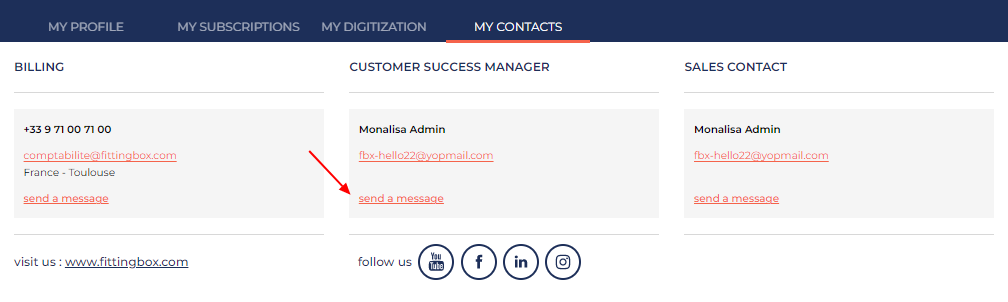
- A pop-up window will open: type your request with the new address to inform your Customer Success Manager of the change. They will update your billing address.
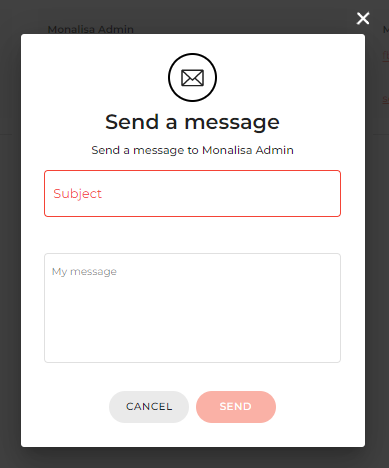
- Once it has been updated, the new billing address will be displayed on the page "My Profile" on the right.