What are the customization options available?
Dark & Light theme, color customization, copy to clipboard, NPS rating, fill the result in my website, know when the user can't get their result.
Some customizations are coming directly as parameters with the product.
Dark or Light Theme
Choose between Dark or Light mode as a parameter for a quick and simple match to your website colors.
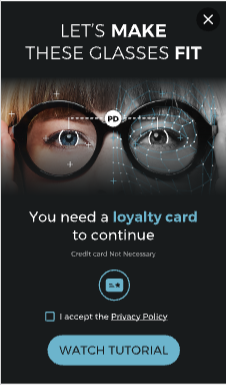
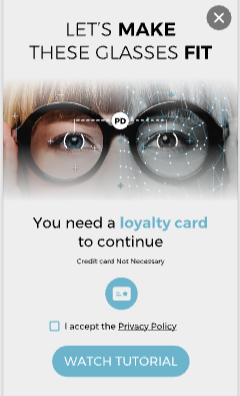
To implement it, please refer to the Integration Article: How to customize the product according to my brand colors?
Full color customization
Customize all colors of the solution to a perfect fit to your brand.
- background
- font colors
- button colors
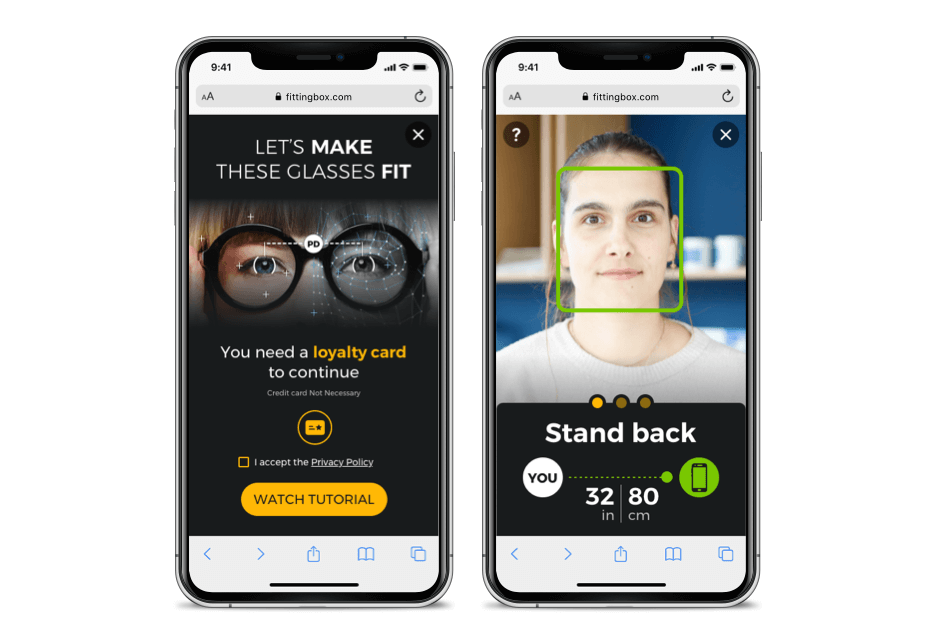
To implement it, please refer to the Integration Article: How to customize the product according to my brand colors?
Copy to clipboard feature
Once the results displayed, this feature allows you to add a button to copy them into the user's clipboard.
The user doesn't have to remember their PD, all they need to do is paste the results in the right field of your website.
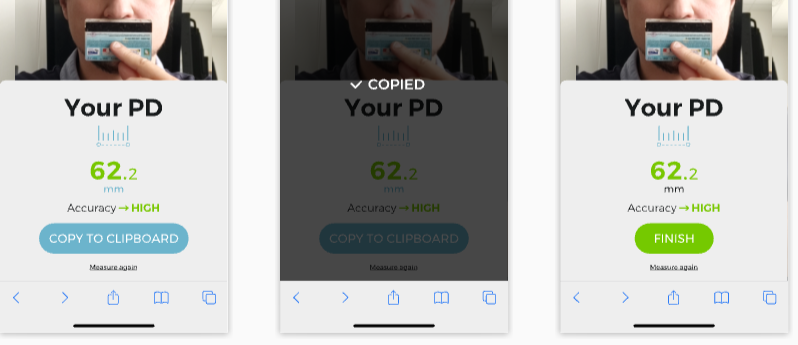
If you are already using the callback method integration to automattically fill in the result; this function is not recommended.
To implement it, please refer to the Integration Article: How to integrate API PD Measurement?
Automatically get PD results on your website
The user doesn't have to memorize nor write any numbers.
This best practice is meant for the dedicated field on your website to be automattically filled with the result provided by the solution.
This is an option of the PD measurement integration.
When you implemented a popup integration- i.e displaying the PD Measurement experience over your customer journey - you can set up your integration using the call back function "GetPdResult".
To implement it, please refer to the Integration Article: Example of integration with callback result function
Disable NPS Rating step
NPS rating step is the last screen to track the user satisfaction rate.
It is set up by default.
You can disable it by editing integration parameters it as a parameter.
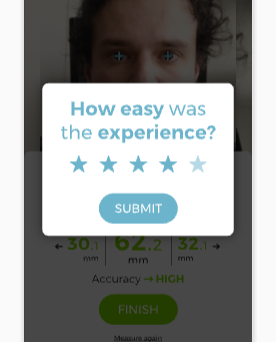
To disable it, please refer to "NPS" optional parameter [LINK]
When the user can't get their result
When the user doesn't strictly follow the instructions, some errors may happen when the results are cumputing. If it's the case, PD Measurement will identify the root cause and display an error message.
After 3 failed attemps at completing the experience, the solution won't be able to provide the user's result.
A callback function allows you to be aware of this scenario in order to offer the user an alternative.
This scenario is a status only; you are free to develop an exit journey on your website.
To implement it, please refer to "onTooManyErrors" callback