How to reset my password ?
If you forgot your password, the easiest way to reset it is to visit the "forgot password" page. If that doesn't work for you, you can try a few other steps.
How to reset your password from the sign in page
- Open the platform in your web browser
- Click Forgot your password?
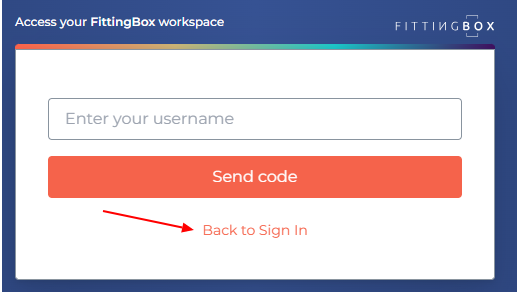
- Enter the email address you used to create the account
- Check your email inbox and click the link in the email you received to reset your password
You don't remember what email address you used, or don't have access to it?
Please contact our support team to recover the email address used for registering in our system.
Not receiving the password reset email?
If you didn't receive the reset email:
- Check your inbox spam folder
- If the reset email isn't there, try adding no-reply@verificationemail.com
as a contact to your address book, and then resend the password reset email - If that still doesn't work, contact our support
I've tried everything, but I still can't reset my password
If you've tried each of the troubleshooting steps above and you're still not receiving the password reset email, please contact our support.