How do I create a new address for returning items?
On My Account Application
- Go to the “My Digitization” tab
- In the “Address to return items” section, click on the “New Address” button
- A pop-up window will appear
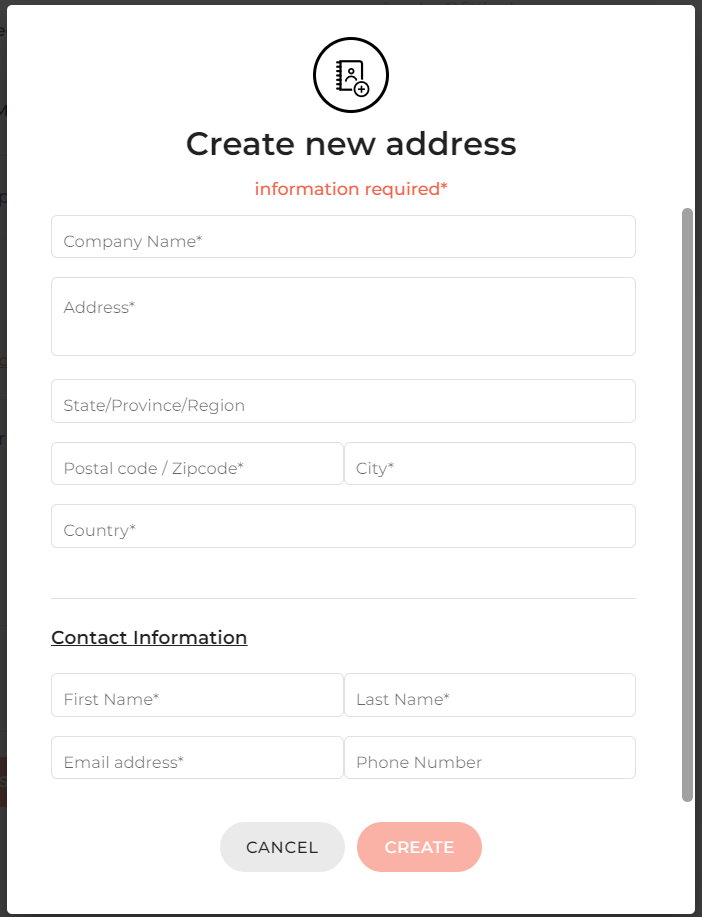
- You must complete the following information:
- Company name
- Address
- Postal Code/Zipcode
- City
- Country
- The contact information:
- First name
- Last name
- Email address
- Click on “Create” to confirm the creation of the new address.