[How to] Create a Support Email to Ask Your Customer for Their PD Value
When a customer purchases a pair of glasses, you may need to contact them to collect their Pupillary Distance (PD) value
Why Create a Support Email Loop to Request a PD Measurement?
Setting up an email workflow to collect PD measurements helps manage specific cases, such as:
-
When a PD value is missing or unreadable on a customer’s prescription.
-
When you need to verify or confirm a measurement before processing an order.
Some retailers or opticians may be tempted to use an average PD value, but this approach increases the risk of fitting errors and returns.
Instead, by sending an email containing a PD Measurement link, you can collect accurate, verified data — improving customer satisfaction and reducing return rates.
This use case complements other PD Measurement implementations.
You can also include PD Measurement in your purchase journey or on a dedicated web page.
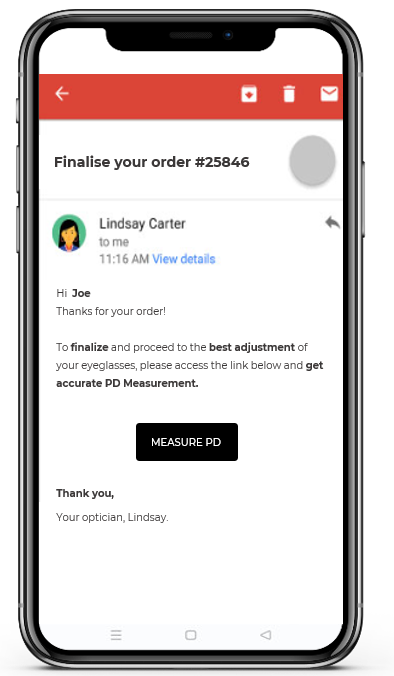
How to Create a Support Email with PD Measurement
The simplest and fastest method is to create a dedicated PD Measurement page, then add its link to your customer email.
-
Create a dedicated page
-
This page is quick to build and requires no developer or integration effort.
-
It allows customers to measure their PD independently.
-
-
Add the link to your email
-
Insert the page link directly in your CRM email template or support email.
-
Encourage customers to use the tool and reply with their PD value once completed.
-
-
(Optional) Adapt to your own workflow
-
PD Measurement is an API product, meaning you can implement it according to your own technical or business requirements.
-
Recommendation
This workflow provides a simple and effective way to recover missing PD values while maintaining a smooth customer experience.