As a user, what alerts or email notifications can I get?
Manage the notifications you receive and how to receive them from your user settings in your user profile.
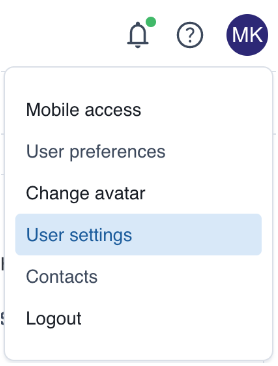
General notifications
Choose to receive emails, alerts, or both for assets and exports under General Notifications Preferences.
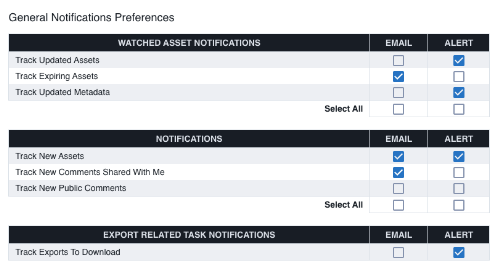
Watched asset notifications
When you select the eye icon for an asset in search results, Quick View, or on the Asset Details page, you are watching the asset. These alerts are sent when those assets are updated, expired, or their metadata is changed.
Watched asset notifications are:
- Track Updated Assets: There's a new version for assets you're watching or when a new asset has replaced an existing asset (that is, when conflicting assets are resolved).
- Track Expiring Assets: Assets you're watching will expire within seven days.
- Track Updated Metadata: Metadata has been changed for assets you're watching.
DAM notifications
You get DAM notifications when assets are uploaded, comments are shared, and when public comments are made.
DAM notifications are:
- Track New Assets: New assets you have permission to view have been released after upload. To receive this notification, you'll need the Release Assets permission enabled by your admin for each asset group in which you can view assets.
- Track New Comments Shared With Me: Someone has shared a new comment with you.
- Track New Public Comments: A new public comment is added.
Export notification
Depending on the size of the report, exports of data may take several minutes to be created. With export-related task notifications, you can be notified when your export is ready to be downloaded.
The export notification is:
- Track Exports to Download: An export is available for download.
Source : https://community.acquia.com/acquiadam/s/article/As-a-user-what-alerts-or-email-notifications-can-I-get