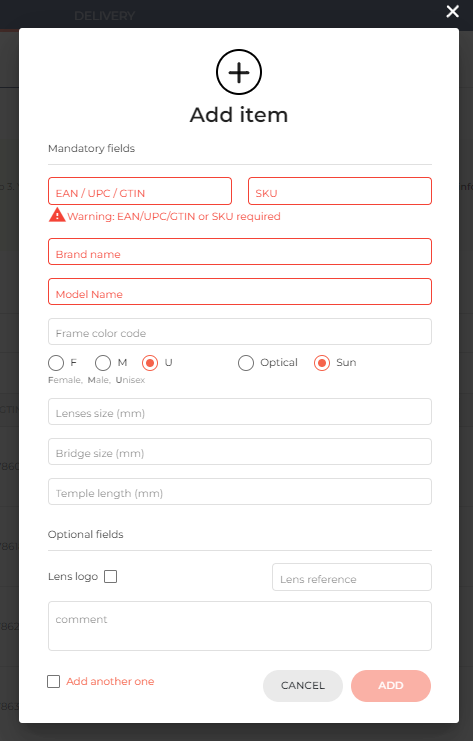How can I add an item to my order?
Once the creation of the order is ongoing, you can from any step (check and confirm) add an item to your order before validation. To add an item to your order, click on “add items” in the page footer.

A pop-up window called “add items” will open. Fill in the mandatory information before clicking on “add”:
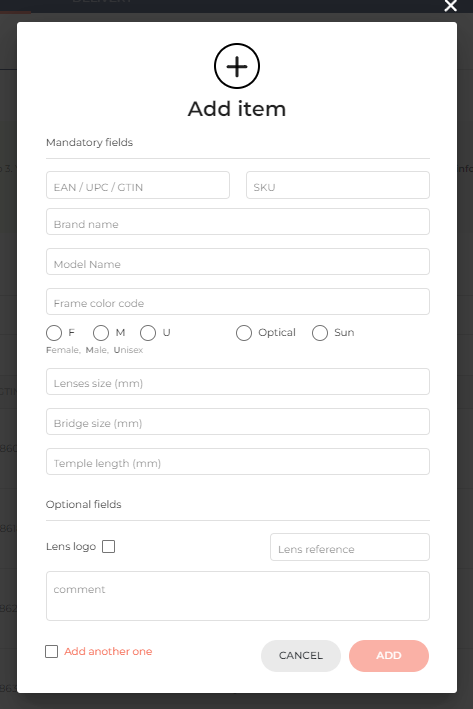
The minimum metadata are the following:
- #UPC or #EAN or #GTIN OR SKU Number
- Brand name
- Frame model name
- Frame color code
- Glasses type
- Gender
- Lenses size (in mm)
- Bridge size (in mm)
- Temple length (in mm)
If more than one item is missing from the original order, check the box called “add another one”. 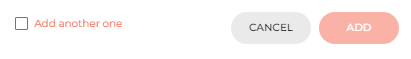
Why is the "add" button disabled?
The "add" button is disabled until the mandatory information is filled in. Fields with missing information will be displayed in red.