How do I edit my account information?
On My Account application
- Go to "My Profile" tab
- In the section "Personal Information", you can change:
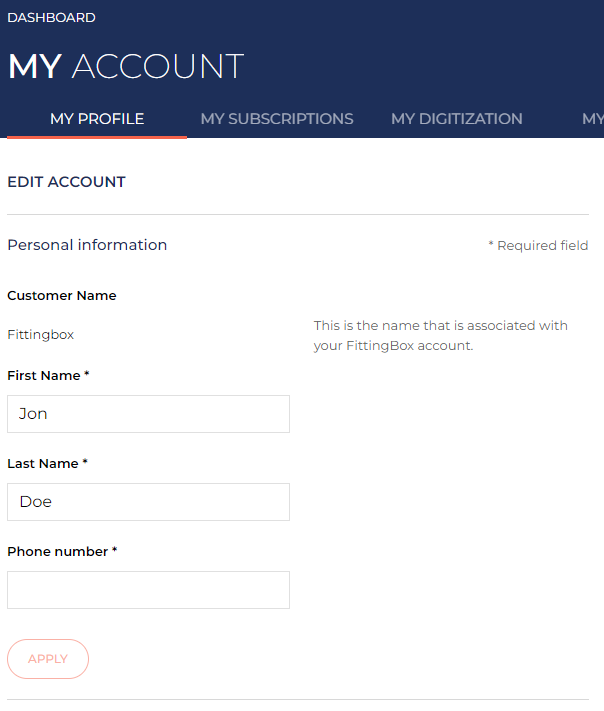
- Your First Name
- Your Last Name
- Your Phone number
- Fill in the field(s) you wish to edit
- Click on the "Apply" button to confirm the modification
