Why has my EAN been automatically turned into 0?
Excel is a spreadsheet program, designed to automatically detect and format data. And during this process, the EAN can be transformed with 0. Excel can make mistakes when it translates your data.
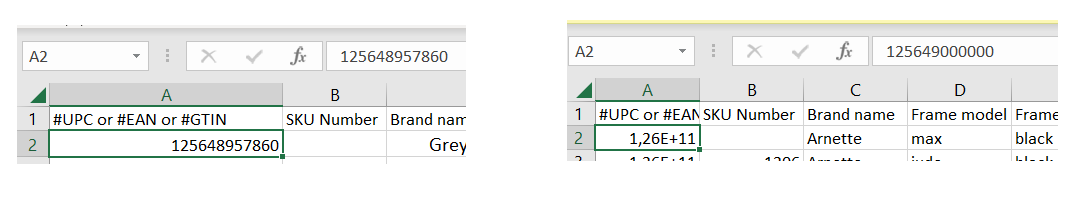
To avoid any EAN being turned into a scientific notation (exponent), please follow the following steps each time you are open the CSV file with Excel and update/save information.
Follow these steps before to saving the CSV.
- Select the impacted lines
- Click right
- Click on "Format Cells"
- Select "Custom"
- Select 0
- Click on OK
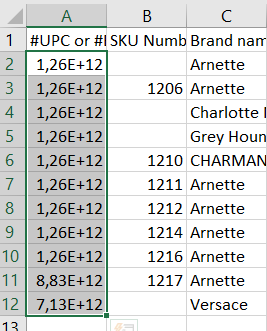
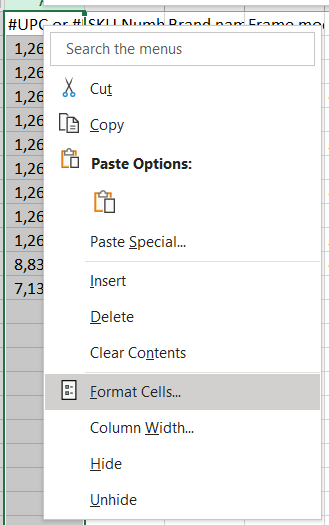
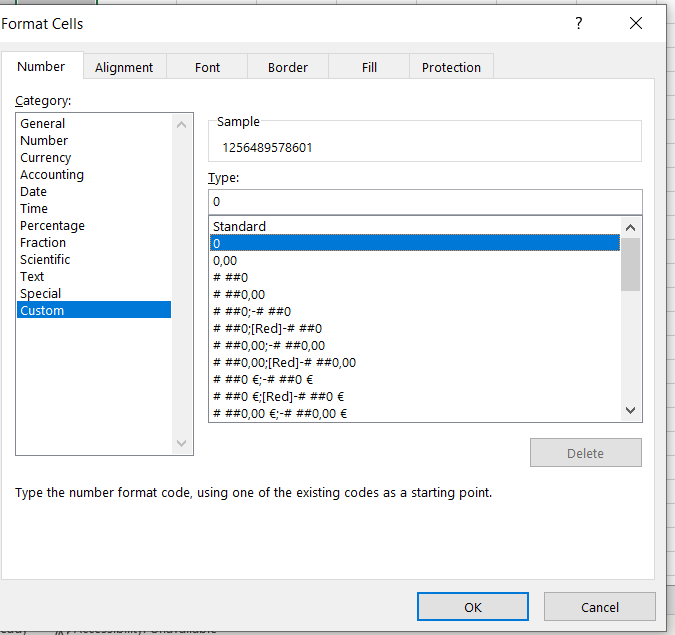
Once validated, the exponent will disappear and the value will appear correctly after saving the document.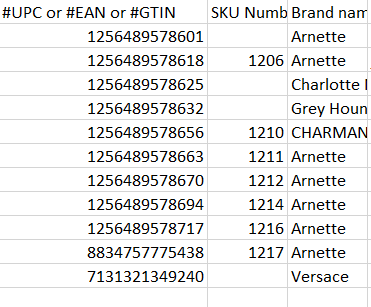
WARNING: this action needs to be done each time you open the document and update it.