en

Advanced For Website
Integration Guide
Sample 1 : Catalog Page
Sample 1: Catalog page (beginner)
Fittingbox Virtual Try-On Advanced For Website (ex FitMix)
In this sample, you will see how to add Tryon functionnality to your website.
Here is a catalog website, we will add Fittingbox Virtual Try-On Advanced for Website to be able to try virtually each glasses.
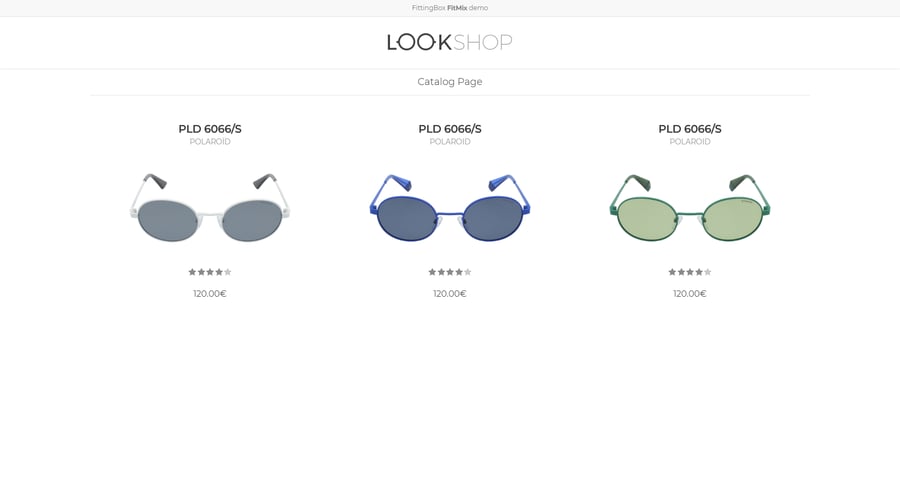
The Advanced for Website integration on this catalog page consists of two steps :
- Add the javascript library and configure Advanced for Website
- Add a button for each glasses that will open Advanced for Website for the selected glasses.
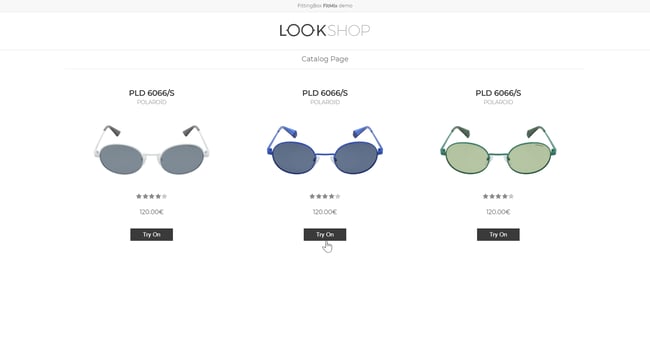
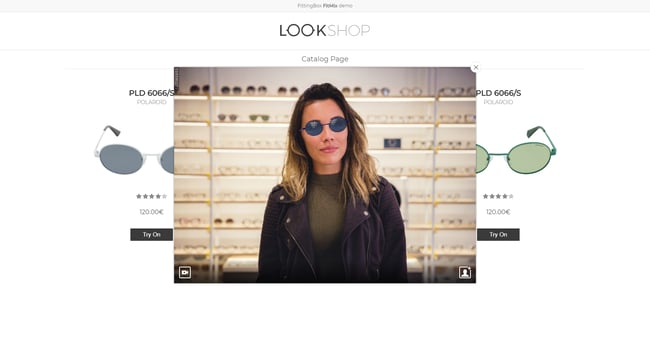
This first example requires very little configuration.
Demo + code : https://codepen.io/Fittingbox/pen/94ac716c9f2c9c038ac7f43f888431da
The integration process takes around 2 hours.
Keywords: createWidget, popupIntegration, setFrame, apiKey, glassesId
LET'S TALK
Request a free demo, a free quote or set up an appointment with one of our sales representatives.
CONTACT USUseful Links
Corporate
© FITTINGBOX 2025 • Terms of use • Privacy & Legal